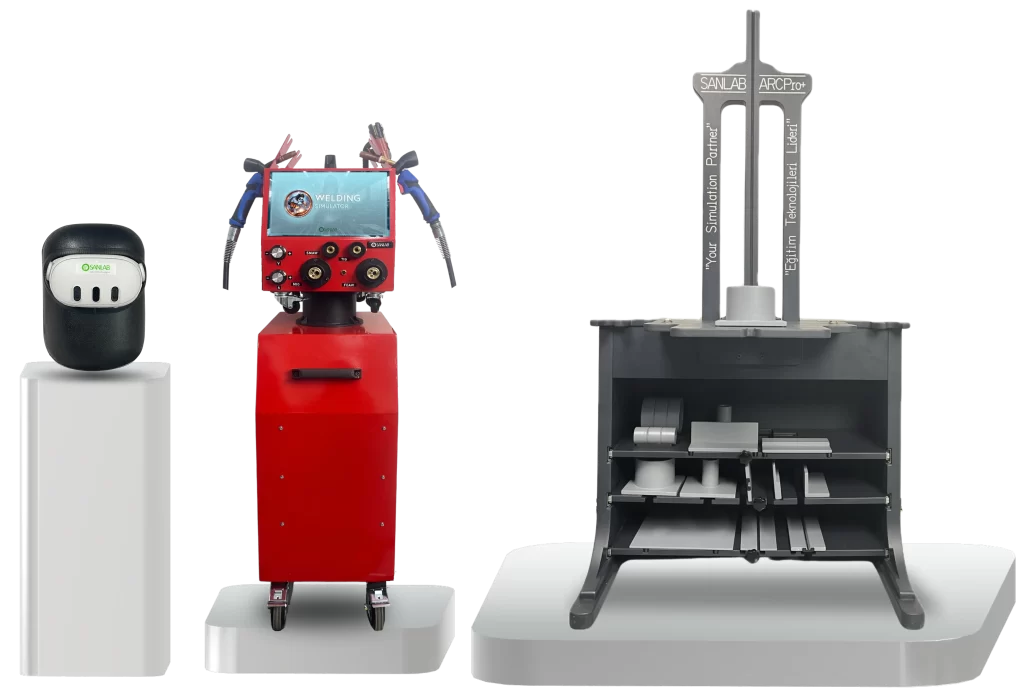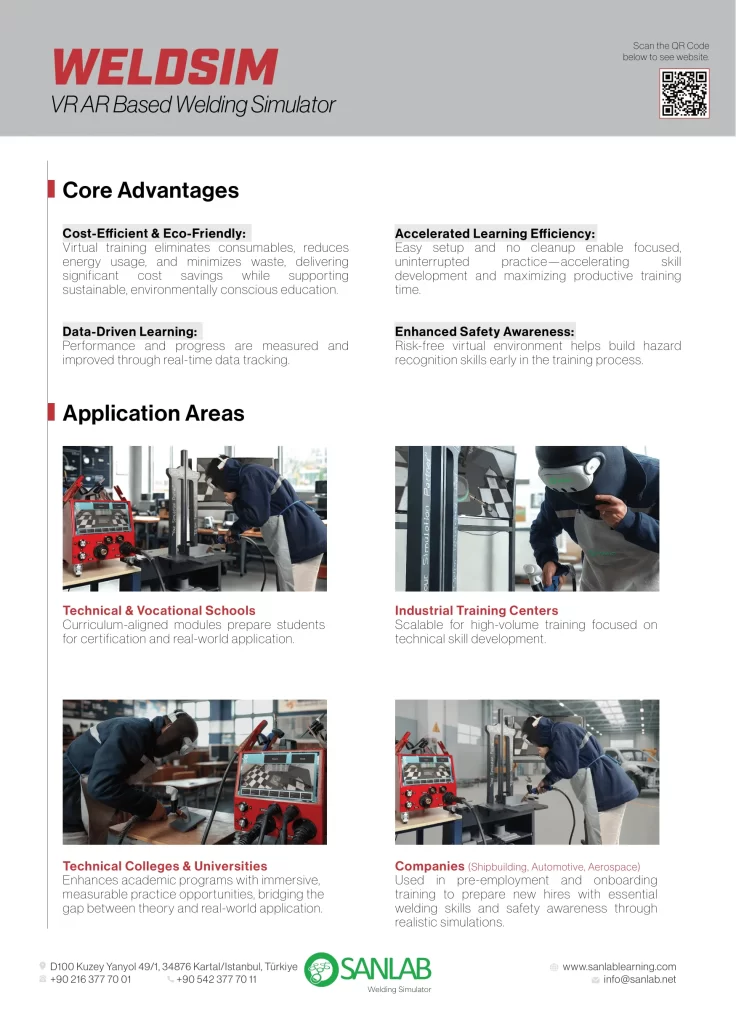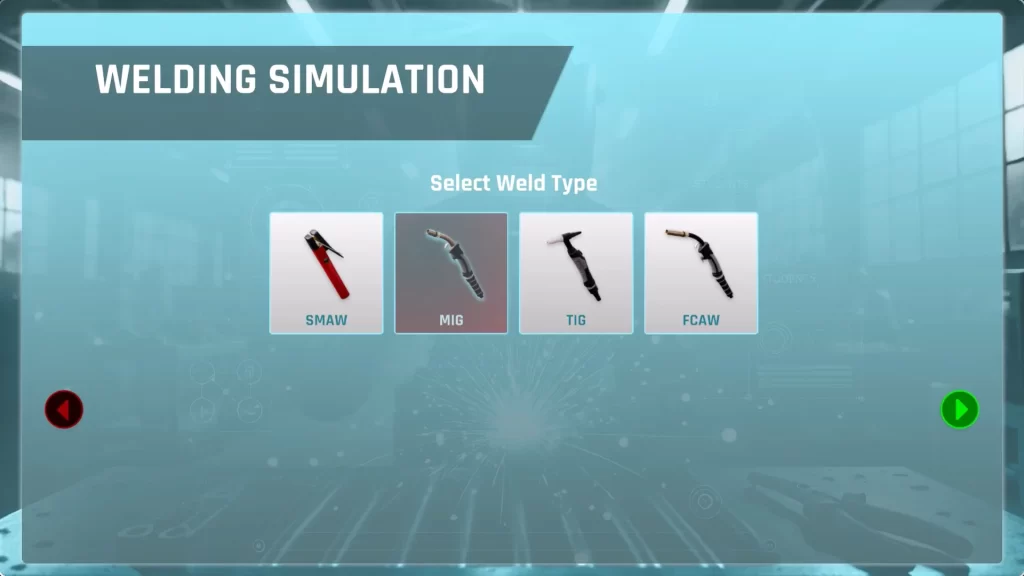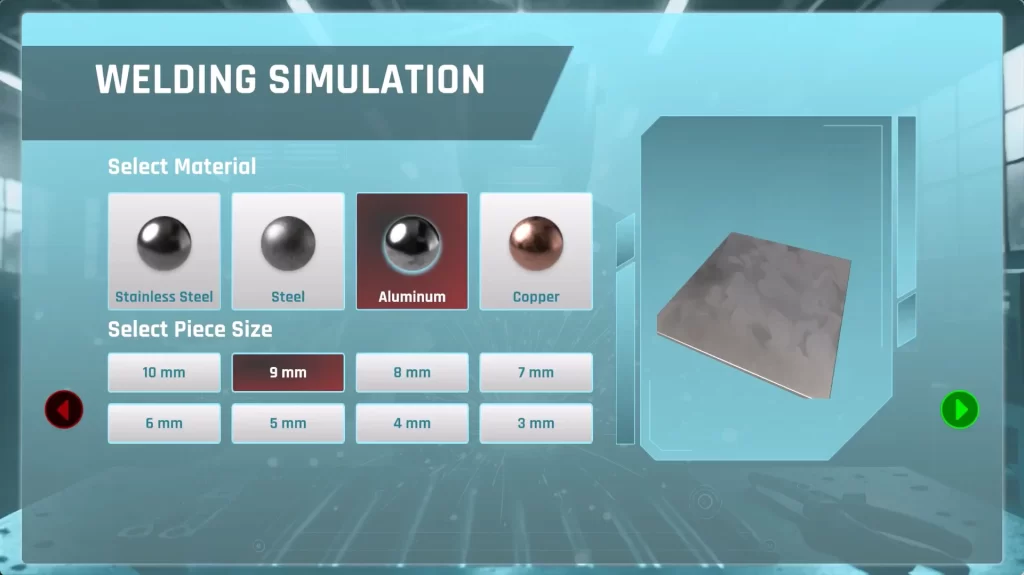VR Welding Simulator
SANLAB’s VR Welding Simulator is a cutting-edge training system that combines real torches with immersive VR/AR technology. It enables safe, efficient, and measurable welding practice, helping users master SMAW, MIG/MAG, TIG, and FCAW techniques in a realistic virtual environment.